Organizing my life: From '3' to '3+ in one'
OneNote + Trello + Task Manager = Notion?
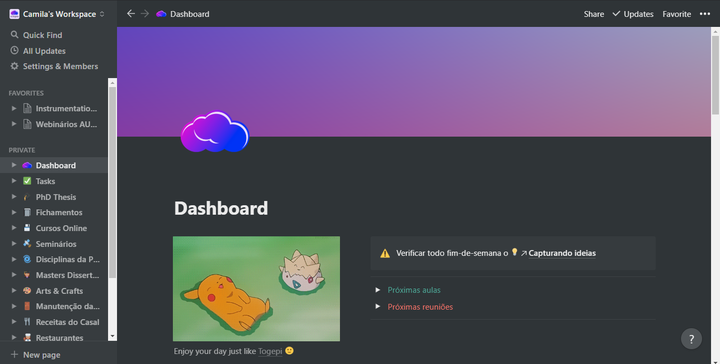 My Notion Dashboard
My Notion DashboardI’m a big fan of productivity tools - almost addicted to it, I must say.
I’ve been using
OneNote (moved from
Evernote because of their several limitations in the free plan) since my undergrad to organize my various notes on classes, seminars, and research. During grad school, greatly influenced by my husband’s work and its necessity to use productivity tools, I started to test one of the tools they were using:
Trello. I really liked its style and how I could break my research on several topics and follow their progress separately. However, it was hard to synchronize “manually” what I wrote in OneNote with my Trello cards. That became almost impossible when I found out about and started a
bullet journal, first on paper (tweet below), then online with task managers (I tried
Any.do and
Microsoft To Do). I was basically wasting spending more time organizing my three different apps for productivity than executing anything, not being productive at all.
Seguindo a dica da @CGramcianinov, comecei a preencher meu bullet journal hoje. Sim, propus mil coisas para uma semana de 4 dias, mas pelo menos já tem o primeiro “X” de tarefa cumprida 🤩 pic.twitter.com/Vx8FEBpxdm
— Camila Lopes (@cclopes_) October 29, 2018
That was it. I needed a single tool where I could document, organize, and define tasks. Then I found about Notion, a free-for-students “all-in-one workspace” that (theoretically) does all that and more! It was love at first sight.
E na minha busca eterna pelo app ideal para gerenciar minha vida, achei um hoje que tá muito perto de ser perfeito: Notion (@NotionHQ). pic.twitter.com/b5fznCQF88
— Camila Lopes (@cclopes_) April 27, 2020
I spent days (literally) moving everything from Trello ( build-in import), OneNote ( following this) and To Do (basically redoing all the tasks), as well as figuring out how to properly organize it. When I really understood how Notion works (watching Marie Poulin!), I spent even more days modifying my layouts and creating a functional dashboard (shown in the cover), a compilation of everything in my PhD project, and even a database of Animal Crossing: New Horizons!
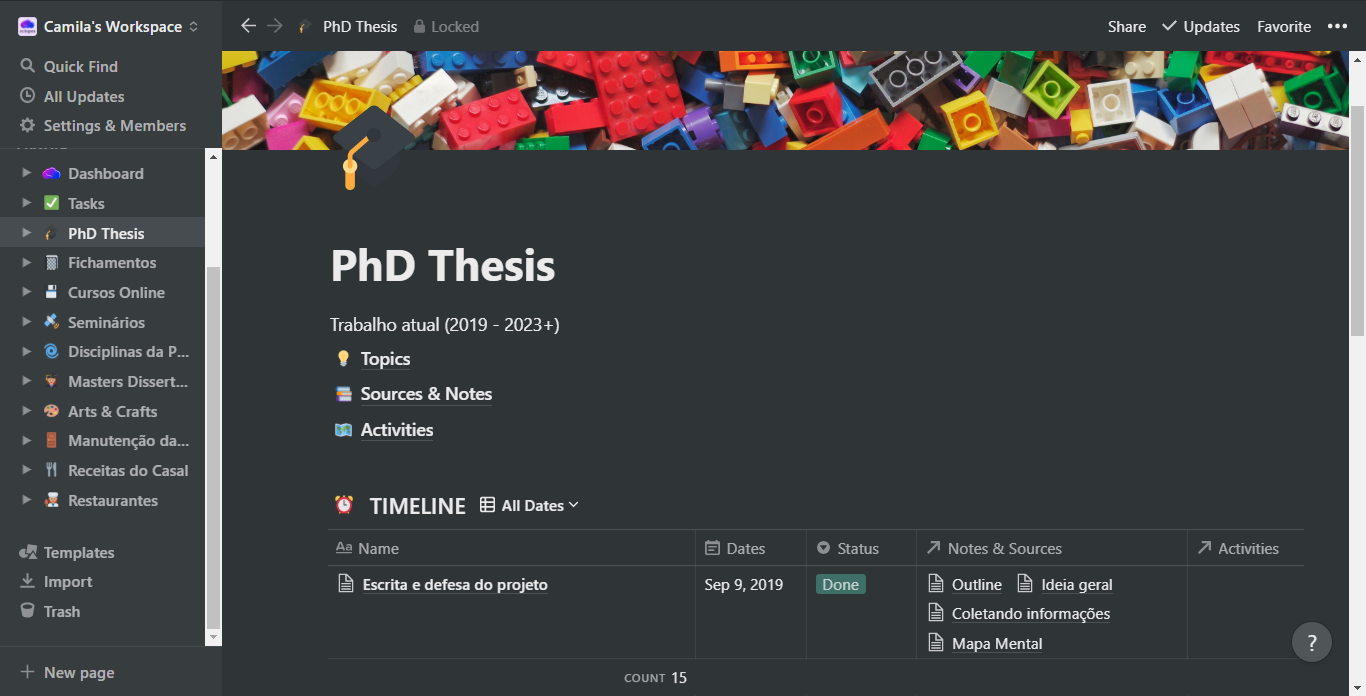
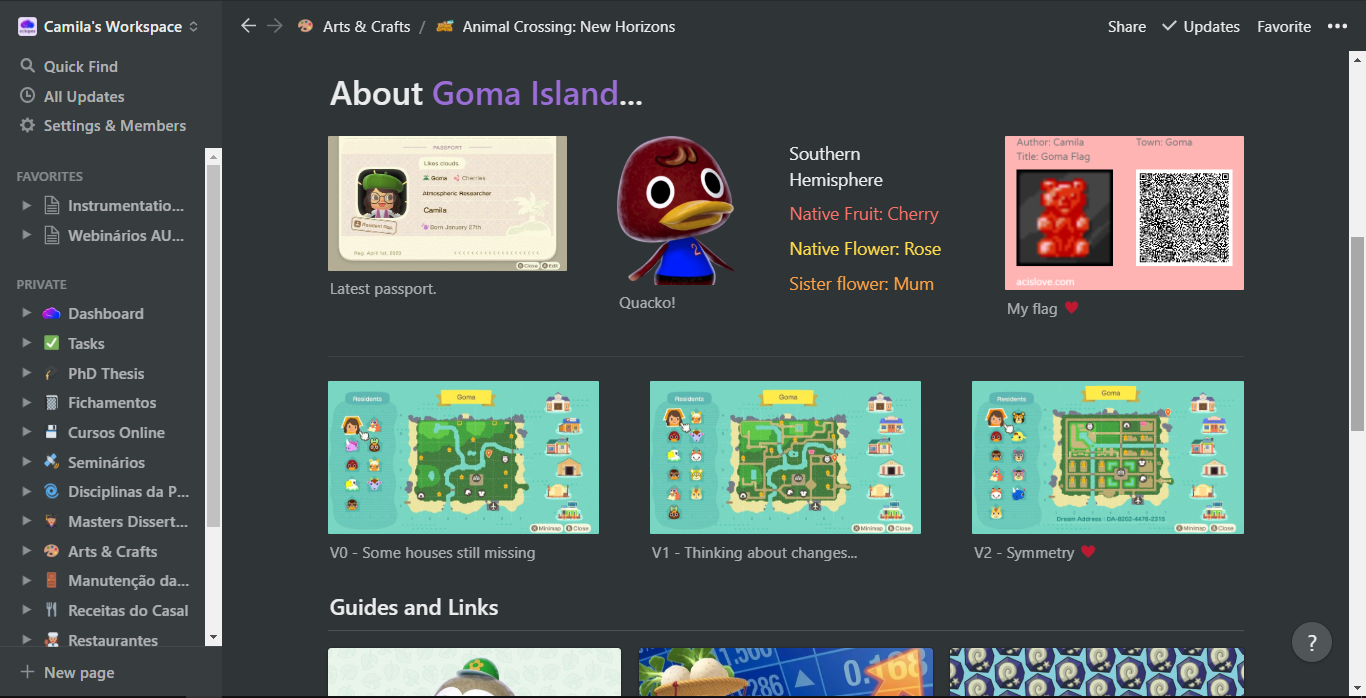
As you can see in the suggested templates, the possibilities are endless. I particularly like databases and how I can use them to link my tasks to bigger projects (like topics in my PhD project or seminars that I took notes). Another thing is the embed feature, which allows embedding a full page, PDF, and even widgets to any page.
Unfortunately, Notion is not perfect. The lack of API limits some of the usability - there’s no offline mode or integration with other software. Its reminder system is also quite limited for a task manager. Nevertheless, I really believe it’s worth it and I couldn’t be happier with my organization now.
I recommend to get started with Notion Help & Support and Notion Mastery by Marie Poulin. Additionally, Notion Expert has some excellent resources about Notion.